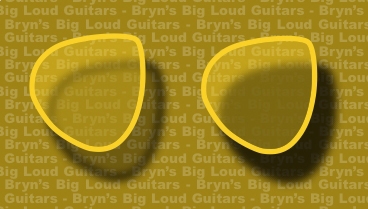Working with drop shadows
A drop shadow is an item attribute, much like color, that you apply using the Drop Shadow tab of the Modify dialog box (Item menu) or the Measurements palette. You can create drop shadows for items, frames, text, pictures, and more, depending on how the items are formatted.
QuarkXPress lets you create automatic drop shadows.
Note: To work with drop shadows, you must have DropShadow XTensions software loaded.
Parent topic: Color, opacity, and drop shadows