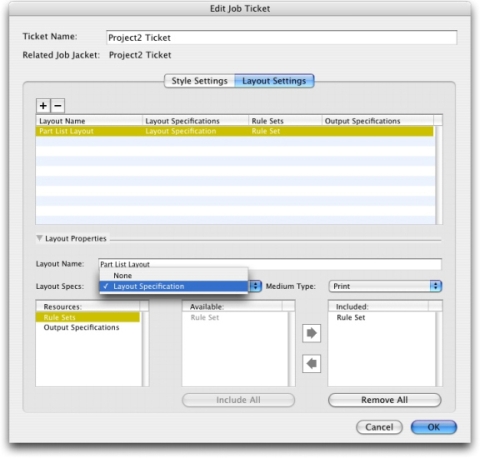Applying a Layout Specification to a layout
You can associate a Layout Specification with a layout in two ways: by creating the layout from a Job Ticket template, or by applying the Layout Specification to an existing layout’s active Job Ticket.
A job definer will typically add a Layout Specification to a layout definition in a Job Jackets file before the actual project and layout are created. Because a Layout Specification is a Resource, you add it to a layout definition just as you would any other Resource (see “Working with Resources: Advanced mode“).
To configure a Job Ticket template to automatically create a layout that follows a particular Layout Specification, associate the Layout Specification with the layout definition using the Job Jackets Manager dialog box.
A layout artist can apply a Layout Specification to a layout’s active Job Ticket after the project and layout are created using the Edit Job Ticket dialog box (File > Job Jackets > Modify Job Ticket). To add a Layout Specification to an active Job Ticket, click the Layout Settings tab, select the layout in the layout list, and choose an option from the Layout Specs drop-down menu.
You can use the Edit Job Ticket dialog box (File > Job Jackets > Modify Job Ticket) to assign a Layout Specification to a layout in the active project.